¶ Why export logs?
If you encounter issues such as QIDI Studio not starting or crashing, you can follow the instructions in this article to export QIDI Studio logs and send them to our customer support team. We will analyze the logs and provide solutions to help resolve the issue.
¶ Operation
¶ Windows
-
Run QIDI Studio, click the "∨" icon, then click "Help" -- "Show configuration folder", you can see the log folder in the pop-up window.
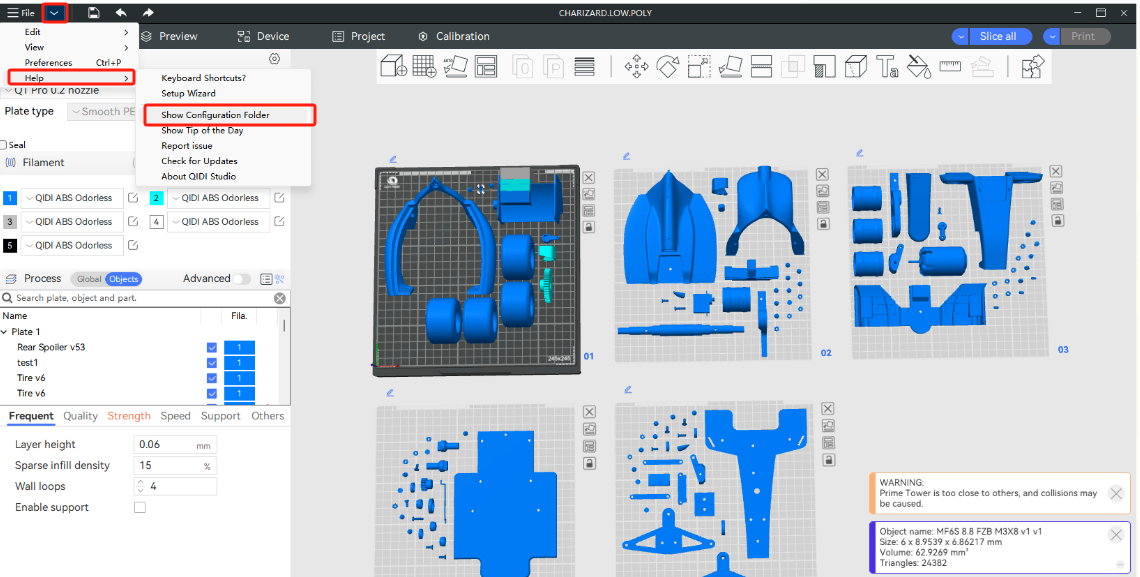
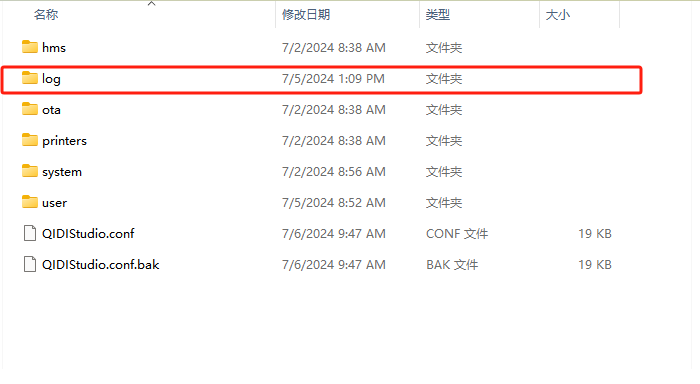
-
You can see all the log files in the log folder, as shown in the following figure. Please contact our customer service team and send them a packaged archive containing all the logs. Our customer service representatives will promptly relay the collected information to our technical team. Once the issue is resolved, our customer service team will provide you with a quick response.
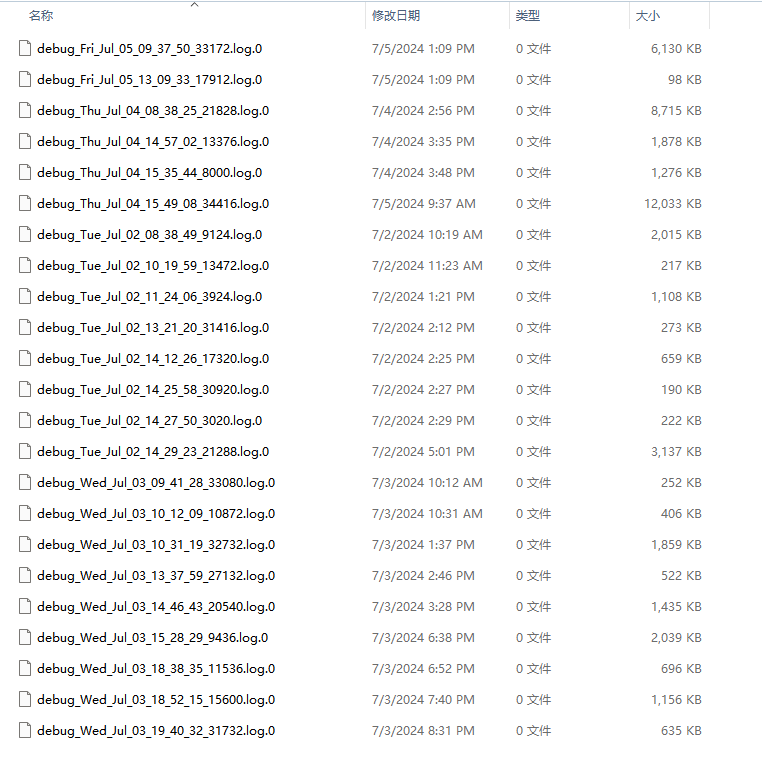
- If QIDI Studio fails to start for some reason and cannot open the configuration folder as described above, you can enter the path in Explorer: C:\Users\username\AppData\ QIDIStudio\log. Go directly to the logs folder and export them.