¶ 如何安装 Octoeverywhere
¶ 步骤 1
¶ 步骤 2
- 1 登录 https://octoeverywhere.com/ 并添加打印机
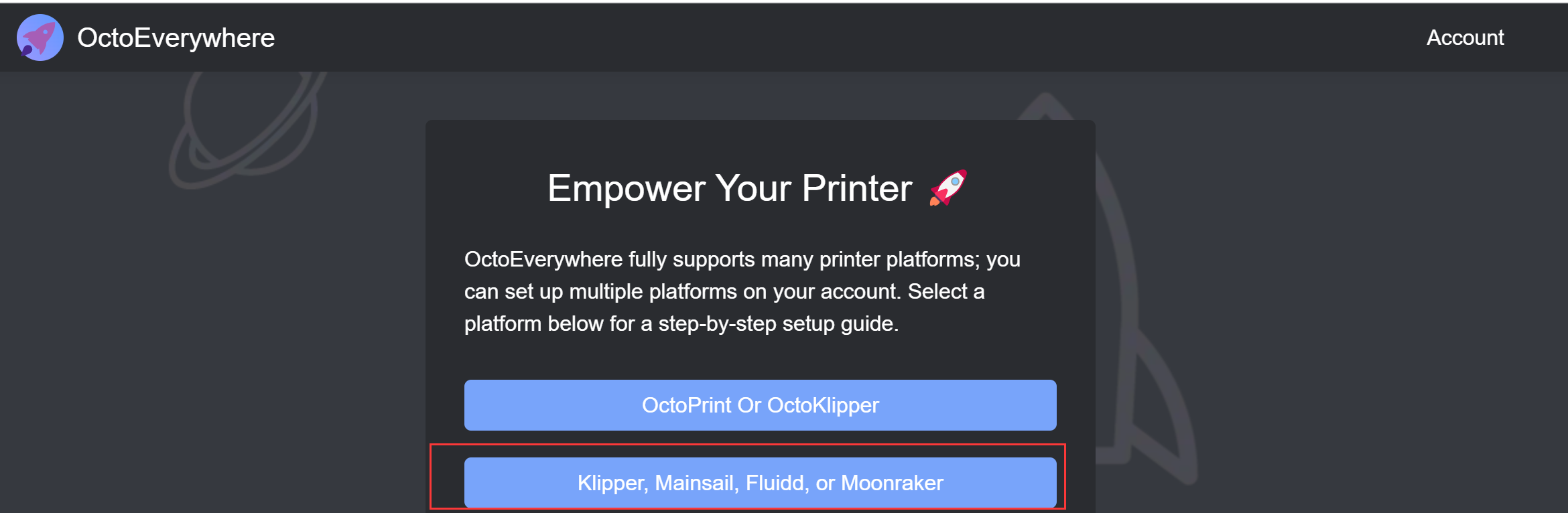
- 2 使用 SSH 安全连接打印机内部计算机
Username: mks
Password: makerbase - 3 要安装插件,只需通过 SSH 登录运行 Klipper 的设备,然后复制粘贴以下命令即可:
bash <(curl -s https://octoeverywhere.com/install.sh)
您需要再次输入密码(makerbase)。
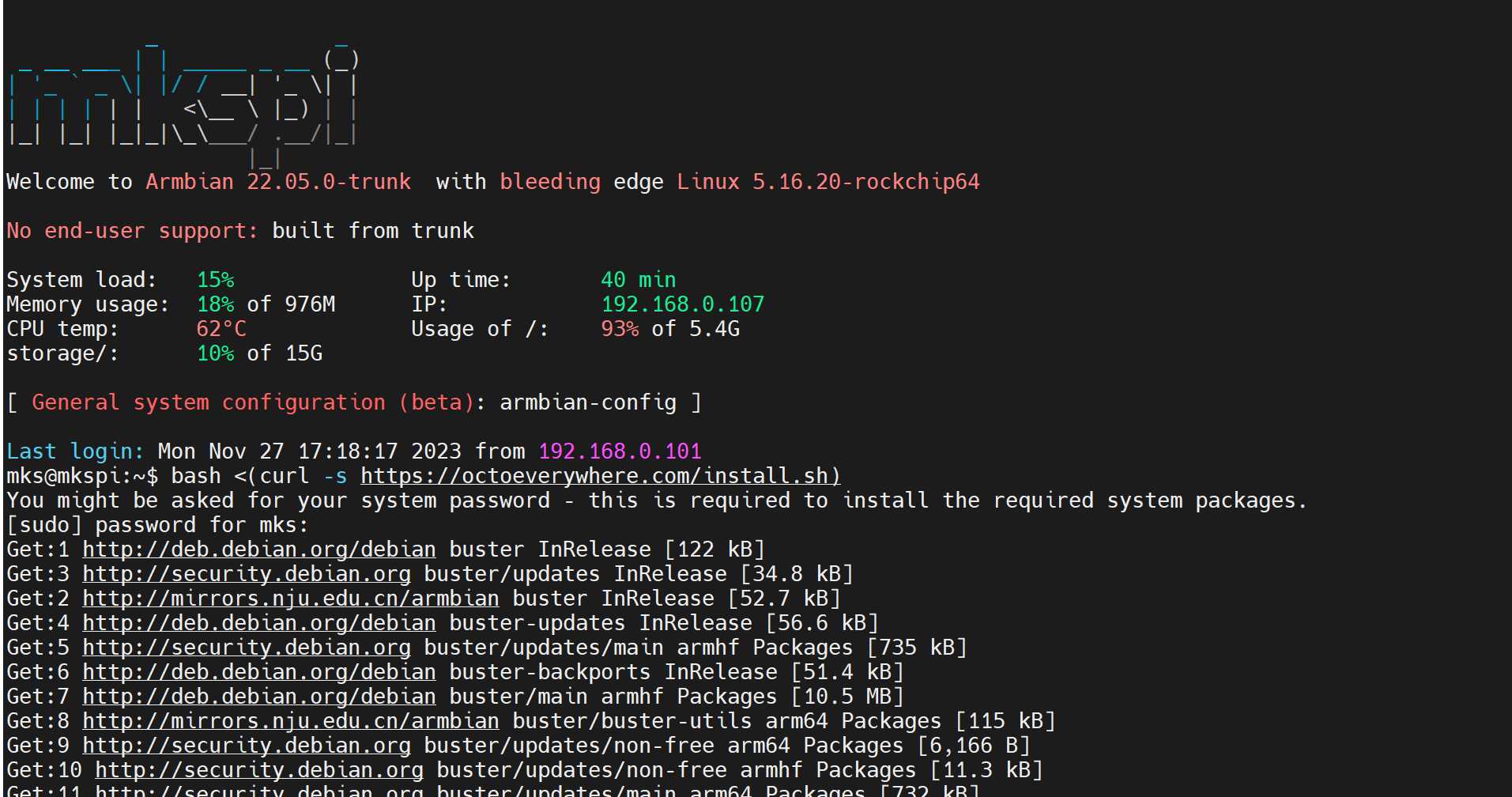
- 4 按照安装步骤进行:
输入打印机 IP+:10088 和 "Y"。
您将获得六个数字代码。
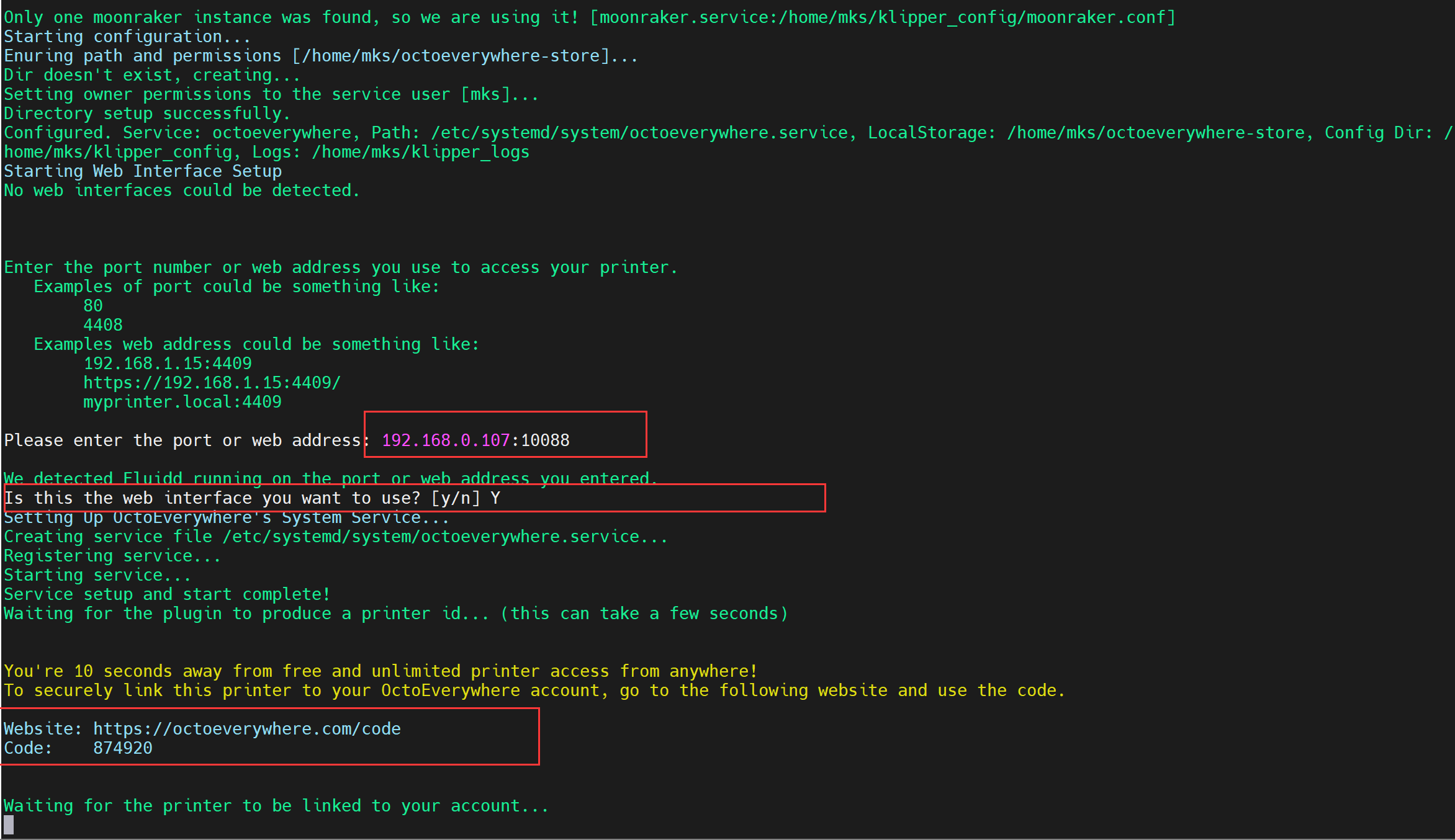
- 5 完成连接
打开 https://octoeverywhere.com/code 并输入六个数字 代码
您的 Octoeverywhere 账户将连接到打印机。