¶ How to install Octoeverywhere
Warning: Do not upgrade Klipper or Moonraker after installing Octoeverywhere. If firmware problems occur due to this, you will need to purchase an extra EMMC programmer to restore the system.
¶ Step 1
¶ Step 2
- 1 Login in https://octoeverywhere.com/ and add a printer
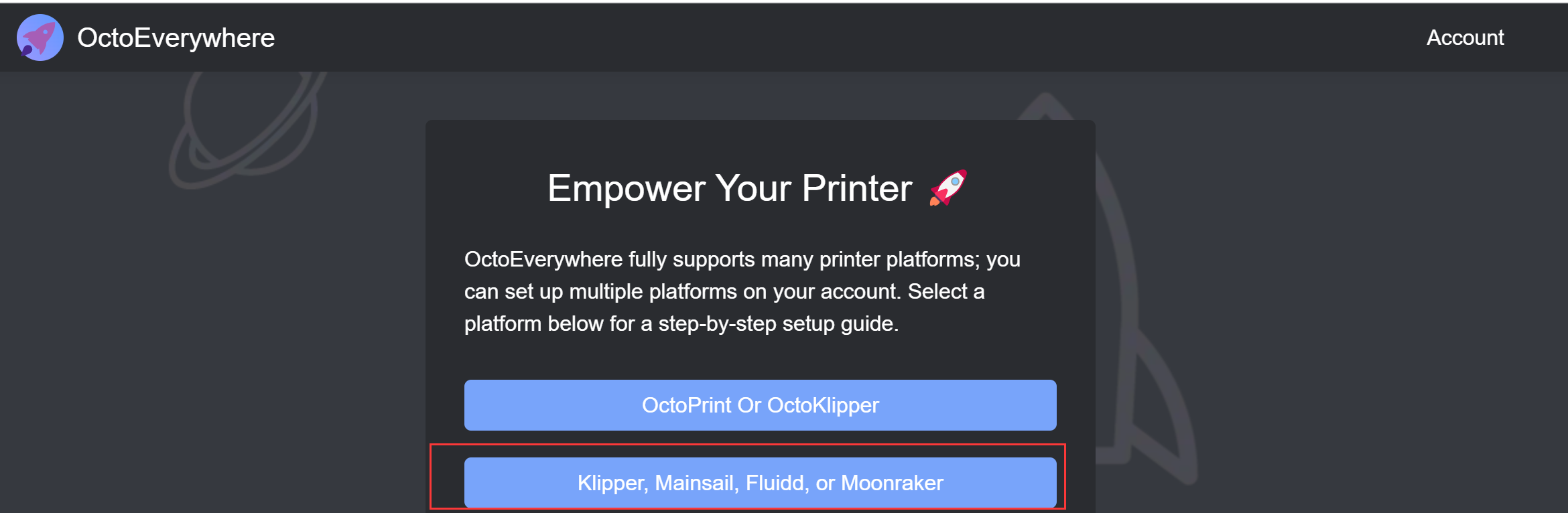
- 2 Connect securely to your printer's internal computer using SSH
Username: mks
Password: makerbase - 3 To install the plugin, simply SSH into your device running Klipper and copy-paste the following command:
bash <(curl -s https://octoeverywhere.com/install.sh)
You need to input the password(makerbase) again.
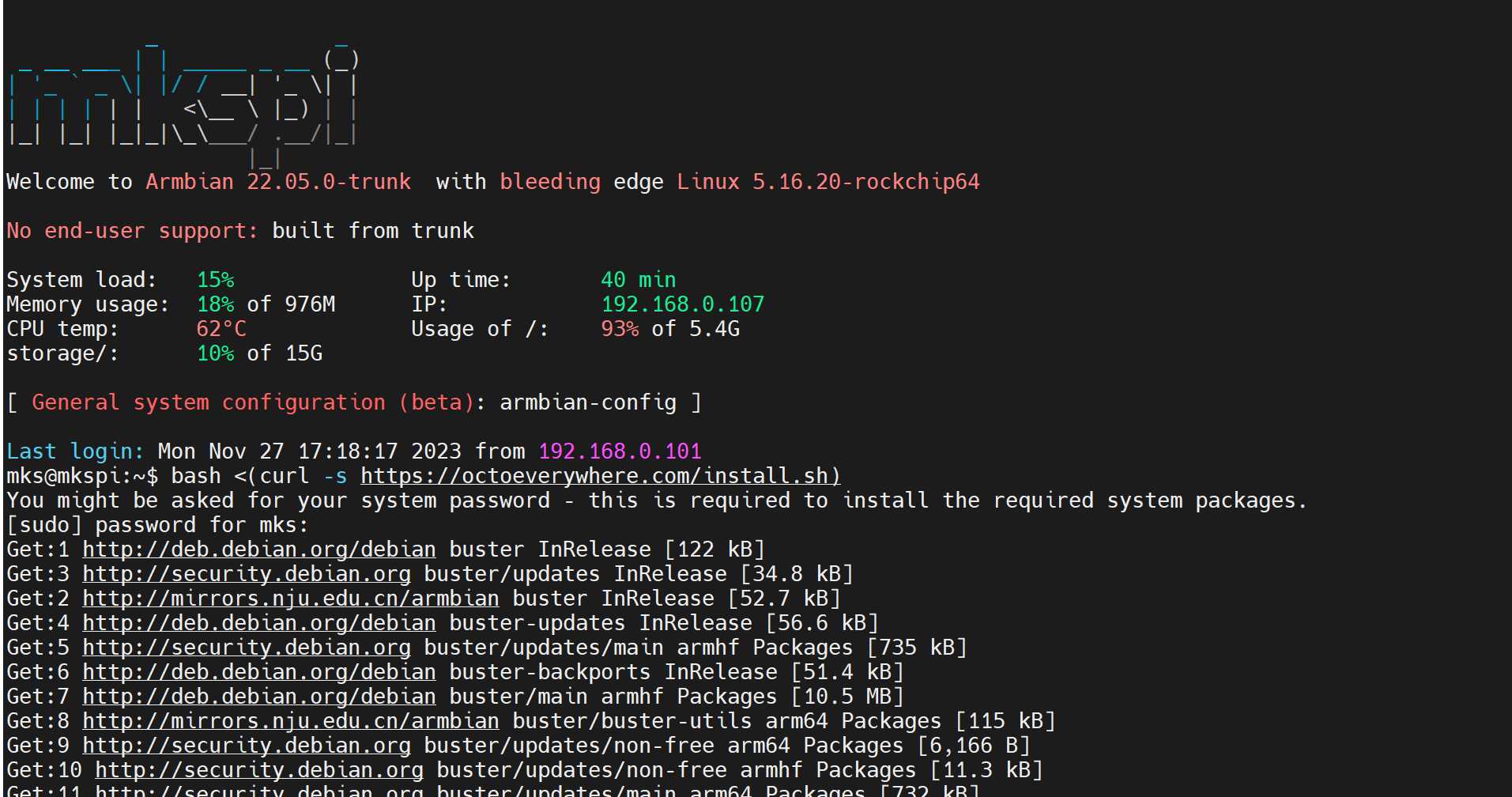
- 4 Follow the install steps:
Input printer-IP+:10088 and "Y"
You will get the six numbers Code.
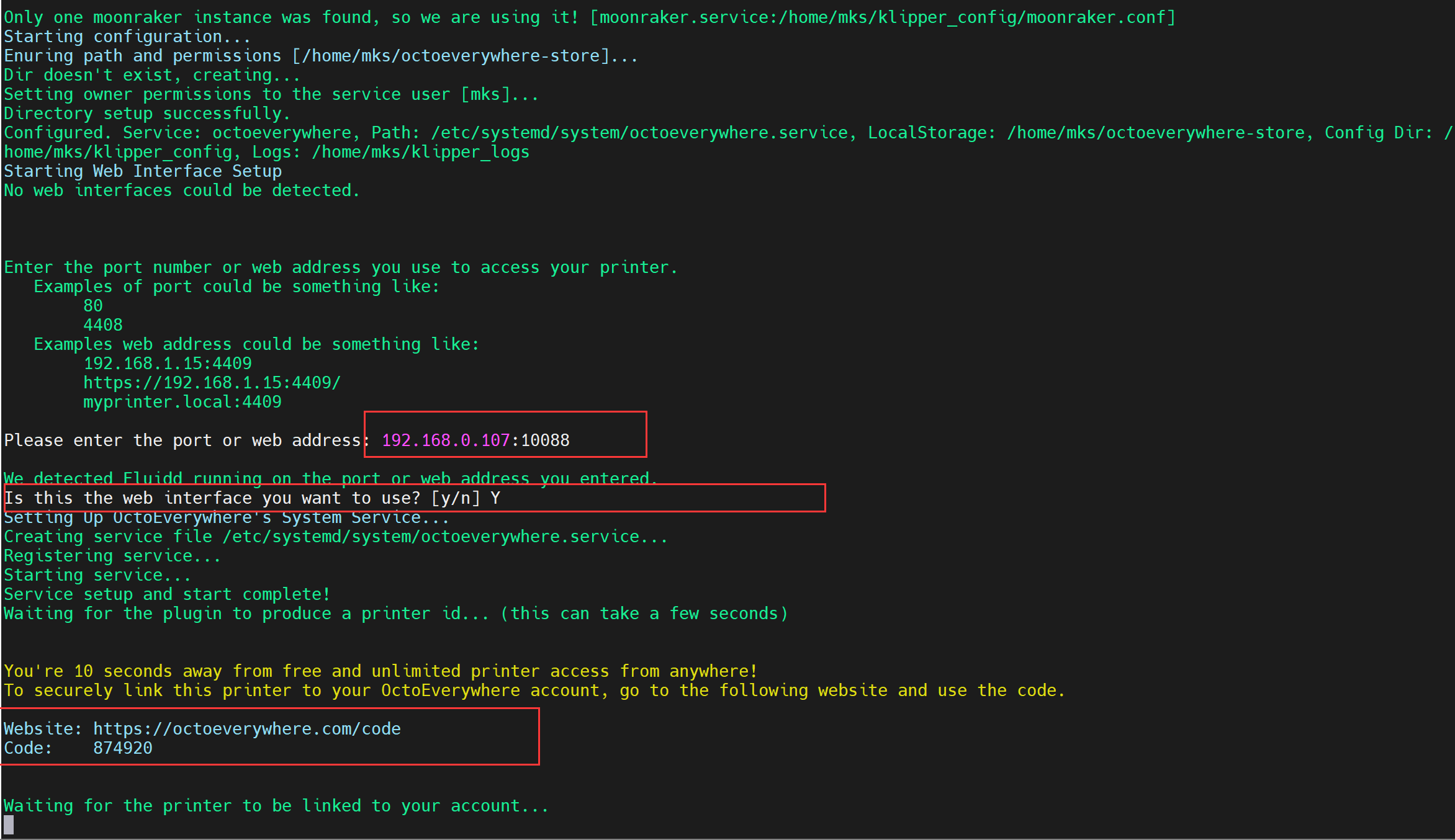
- 5
Open https://octoeverywhere.com/code and input the six numbers Code
You Octoeverywhere account will connect to your printer.