¶ Installation Instructions
Youtube Video of camera installation instructions
- Remove the sheet metal of the back cover of the machine and plug the connecting cable into the main board of the machine.
Note: Before installation, please make sure the machine is powered off.
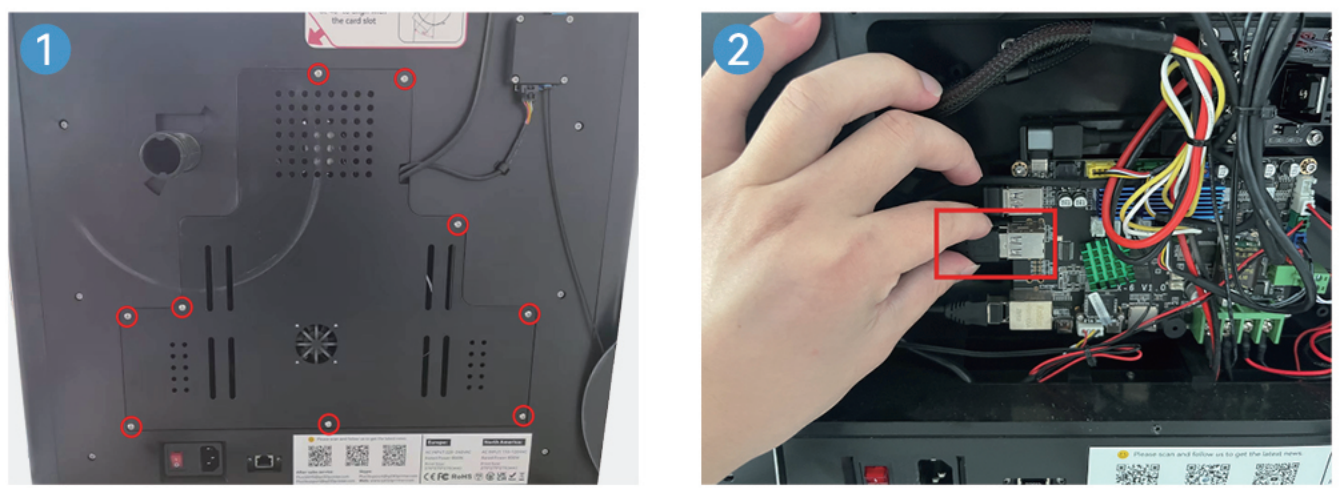
- Pass the connection cable through the cable hole on the back cover, and wind the cable between the Z-axis optical axis and the right cover.
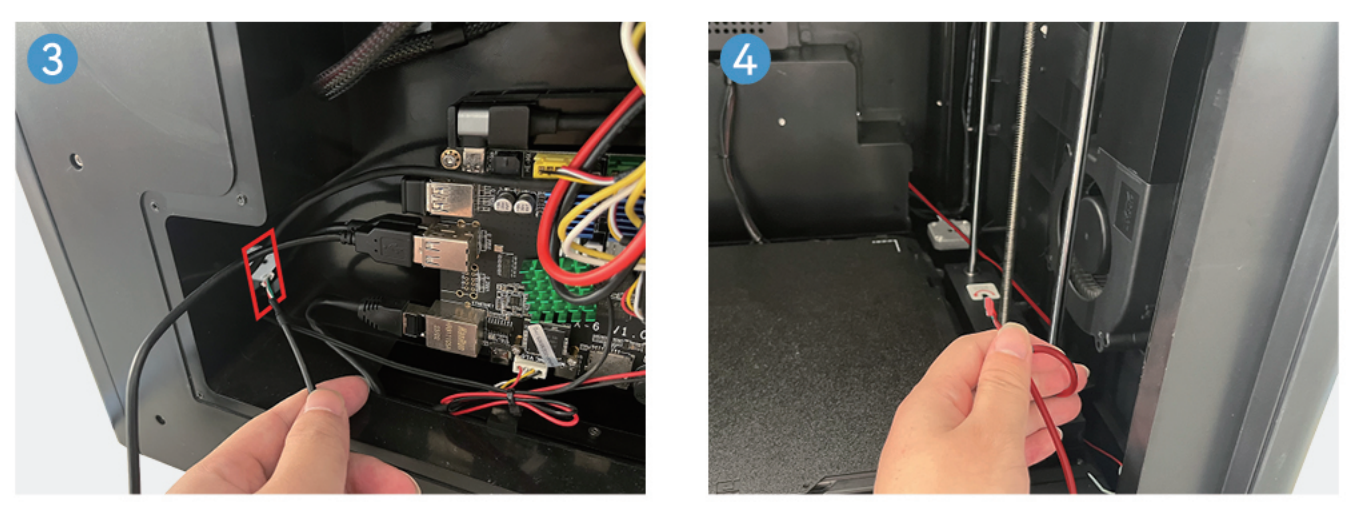
- Plug the cable into the camera.
Note: There are front and back sides of the cable connector.
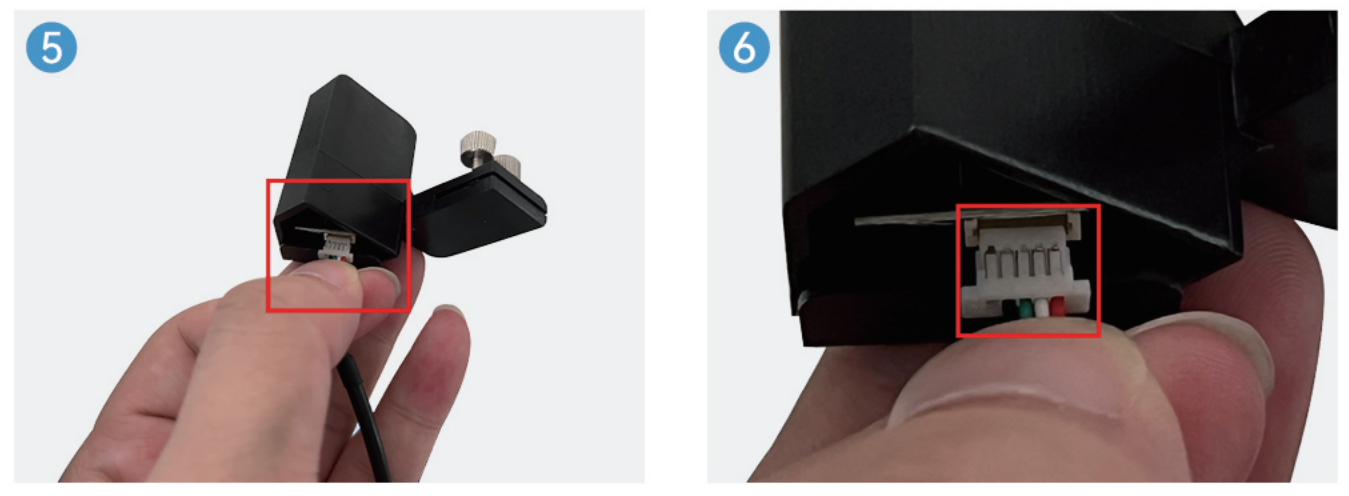
- Loosen the screws on the camera, install the camera on the right side beam sheet metal close to the door, and secure it with screws.
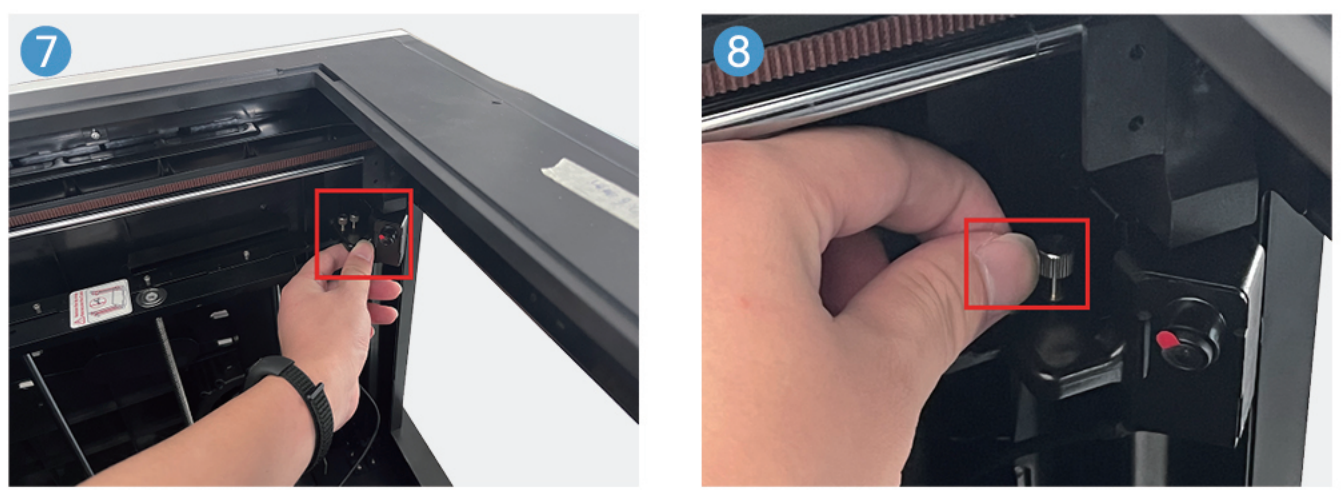
- Arrange the location of the connecting cables to avoid affecting the machine operation.
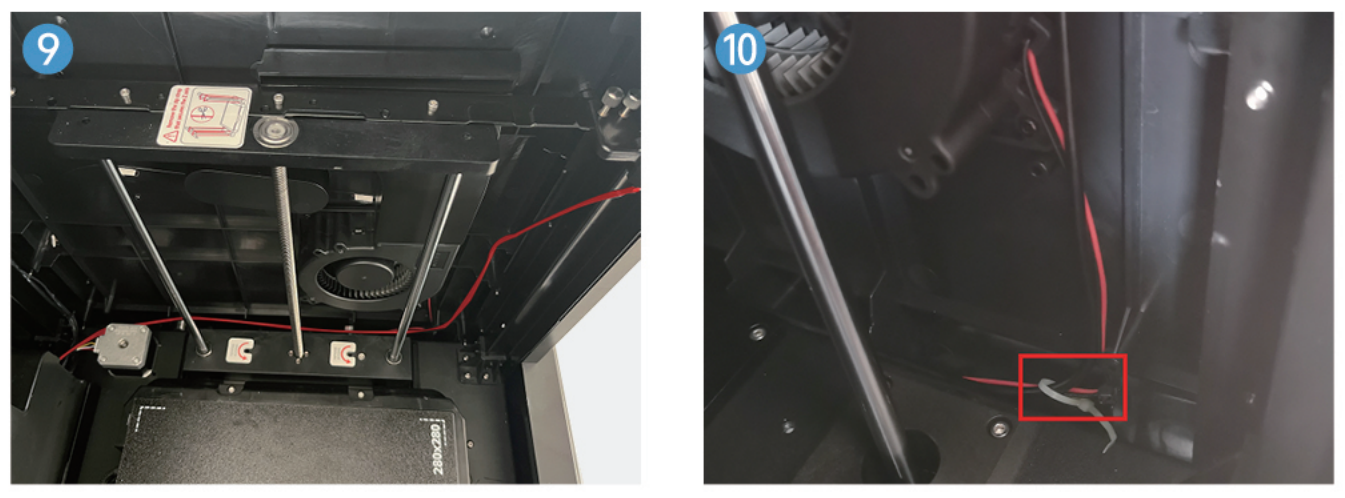
- After confirming that the line connection is complete, turn on the computer and connect to the Internet, enter the fluidd page, open the camera startup item, and the corresponding image will appear.
¶ Add camera on Fluidd interface
- It is recommended that the frame rate should not exceed 5 fps, too high a frame rate may affect the processing speed of the printer.
Please replace the camera URL to /webcam/?action=stream
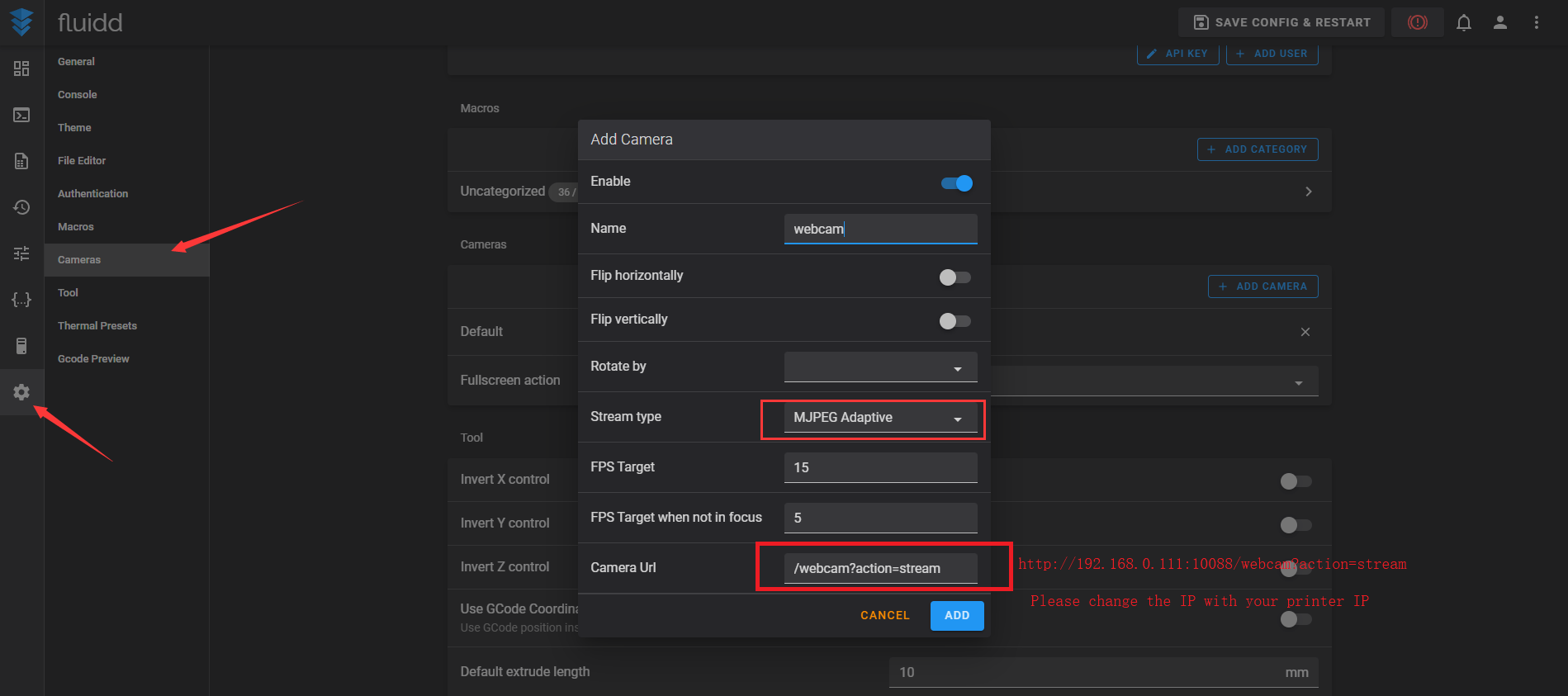
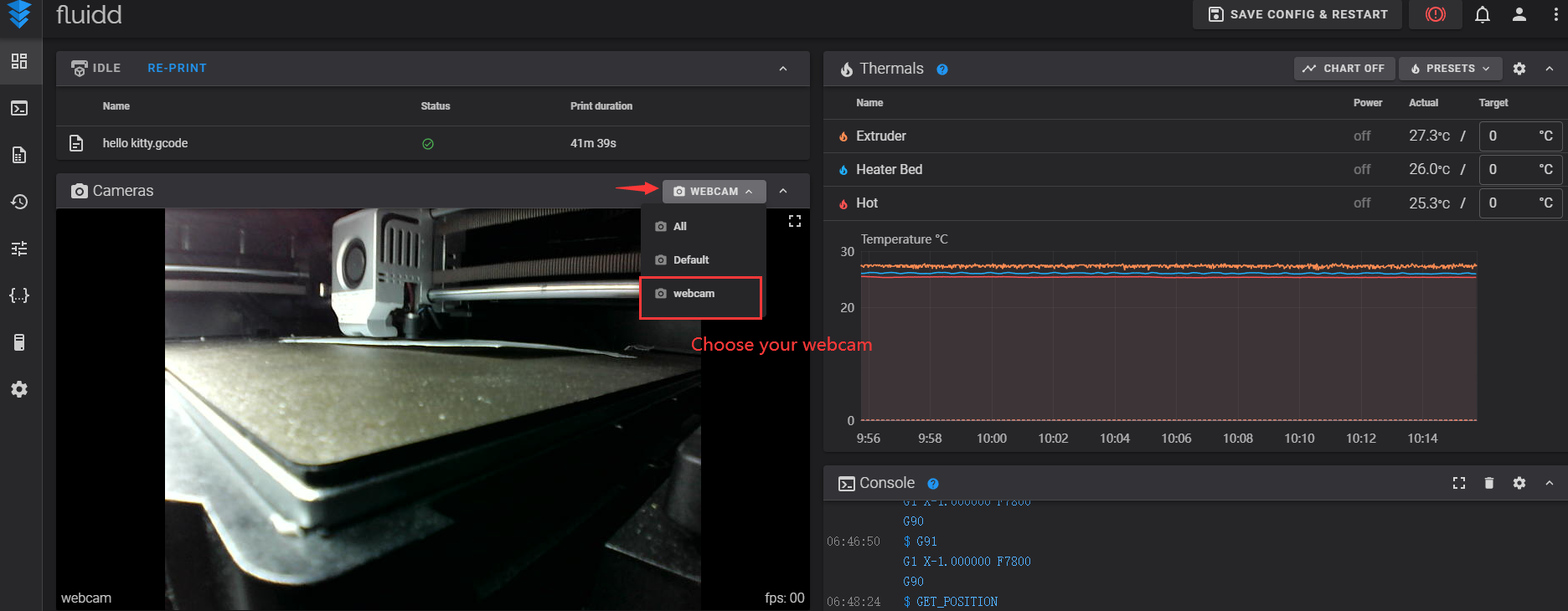
¶ QIDI Timelapse
This feature uses the camera to automatically create a time-lapse video of a print and make an innovative video.
Learn more
¶ QIDI Camera Hat
A simple hat for the official camera that reduces glare and gives a better quality image
Thanks to @C0co_838112
Download Link
Thanks to Scott Etat
Download Link