¶ Issue Description
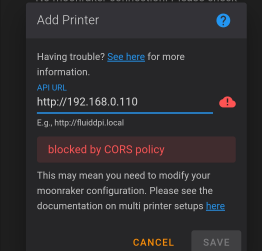
¶ Possible Causes:
- Unstable Fluidd Loading: In some cases, Fluidd (the printer's control interface) may encounter loading issues due to server or network problems, which can prevent proper display or connection.
- Poor Network Signal or Unstable Connection: If the network signal is weak or the device has an unstable connection, it may cause interruptions or error pop-ups, preventing a successful login.
¶ Solution:
-
Ensure Stable Network Connection: Please confirm that your network connection is stable. Try reconnecting to the network, ensuring strong signal strength, and avoiding public or unstable Wi-Fi networks.
-
No Need to Manually Enter IP or Domain Information: You do not need to enter an IP address or domain information in the pop-up. Simply click the "Cancel" button, then try reconnecting. If the issue persists after several attempts, it could be due to Fluidd's loading issues. Please wait a moment and try logging in again.
-
Try Reconnecting Multiple Times: Sometimes, network fluctuations or server-side issues can cause temporary disconnections. If the network is stable, try clicking the "Reconnect" button multiple times until you successfully log in.
If you are still unable to resolve the issue, please contact customer support for assistance. They will help you resolve the issue. Thank you very much.