In the 3D printing process, due to the local shrinkage of the material or the insufficient adhesion of the model edge to the printing bed, the model often appears warped, especially when using shrink-prone materials such as ABS or ASA.
You can increase the hot bed temperature or add Brim to the model to enhance first-layer adhesion. (Refer to model warping, falling off or collapsing.) QIDIStudio added a new tool to add Brim for easy user use.
¶ Brim type setting
First, make sure that the Brim type is set to "Painted", otherwise the slice will not generate Brim.
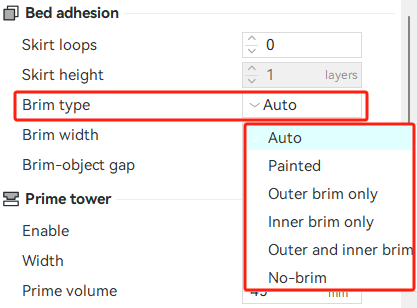
If the Brim type is not "Painted", a pop-up warning will appear when you manually add Brim.
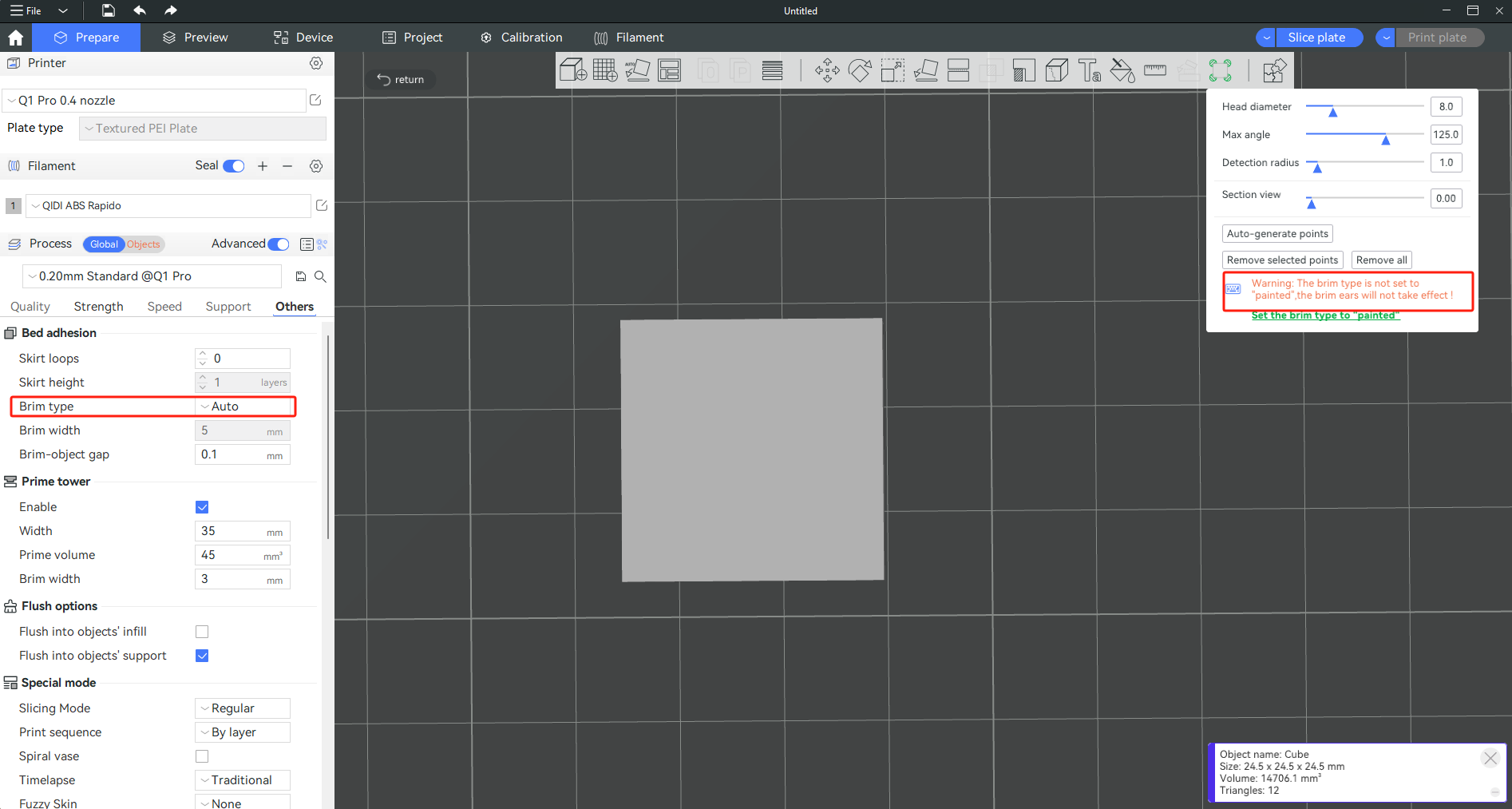
¶ Brim operation interface
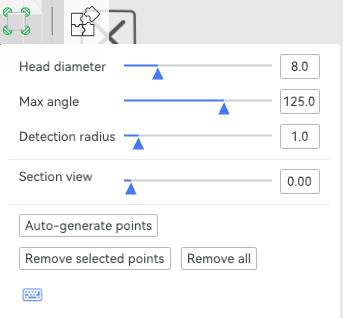
¶ Head diameter
Used to set the diameter of the Brim in millimetres.
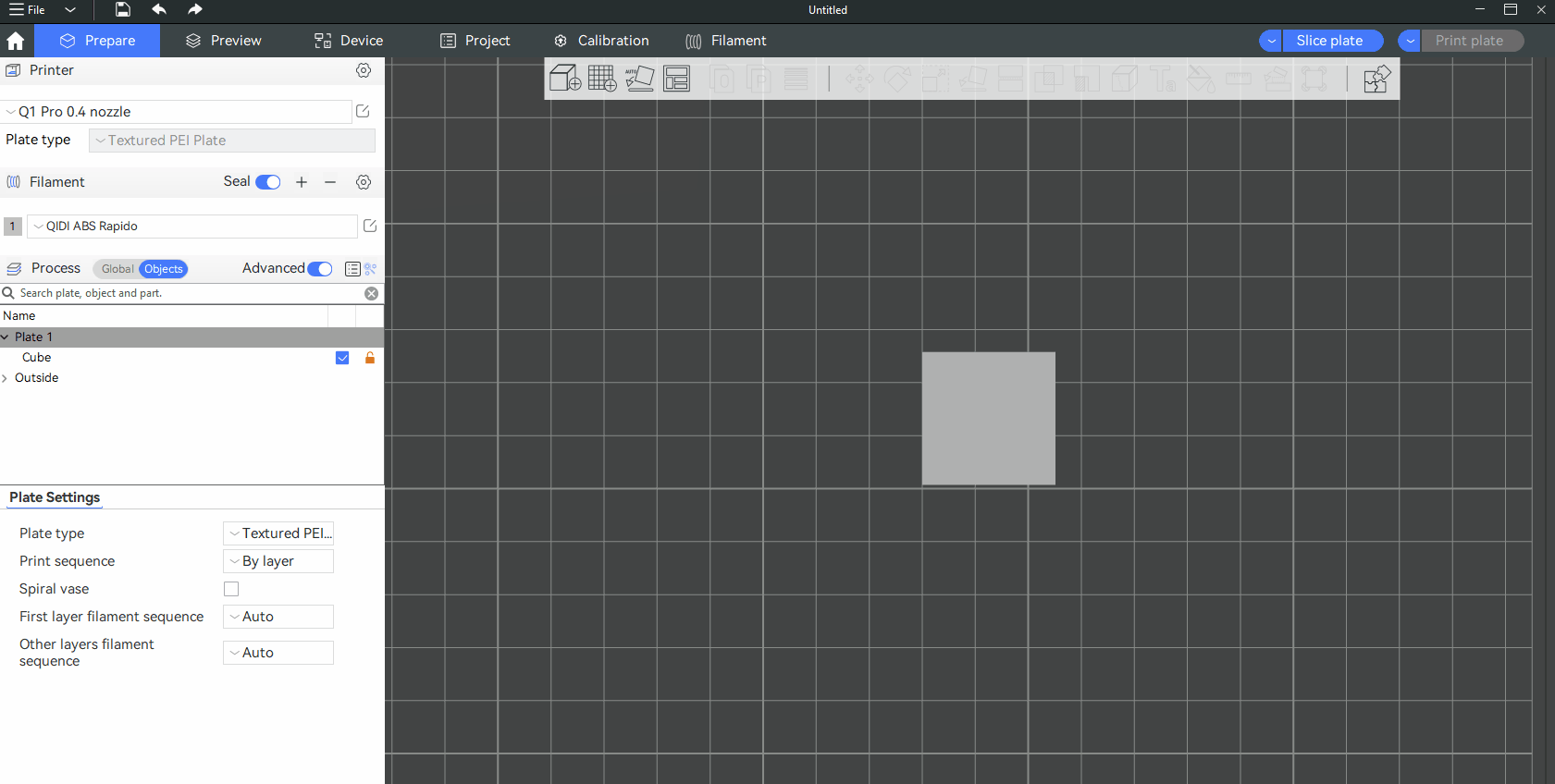
¶ Max angle
When using auto-generate points, the first-layer profile of the model is detected and ear-shaped Brim is generated when the Angle of the corner in the profile is less than the set maximum Angle value.
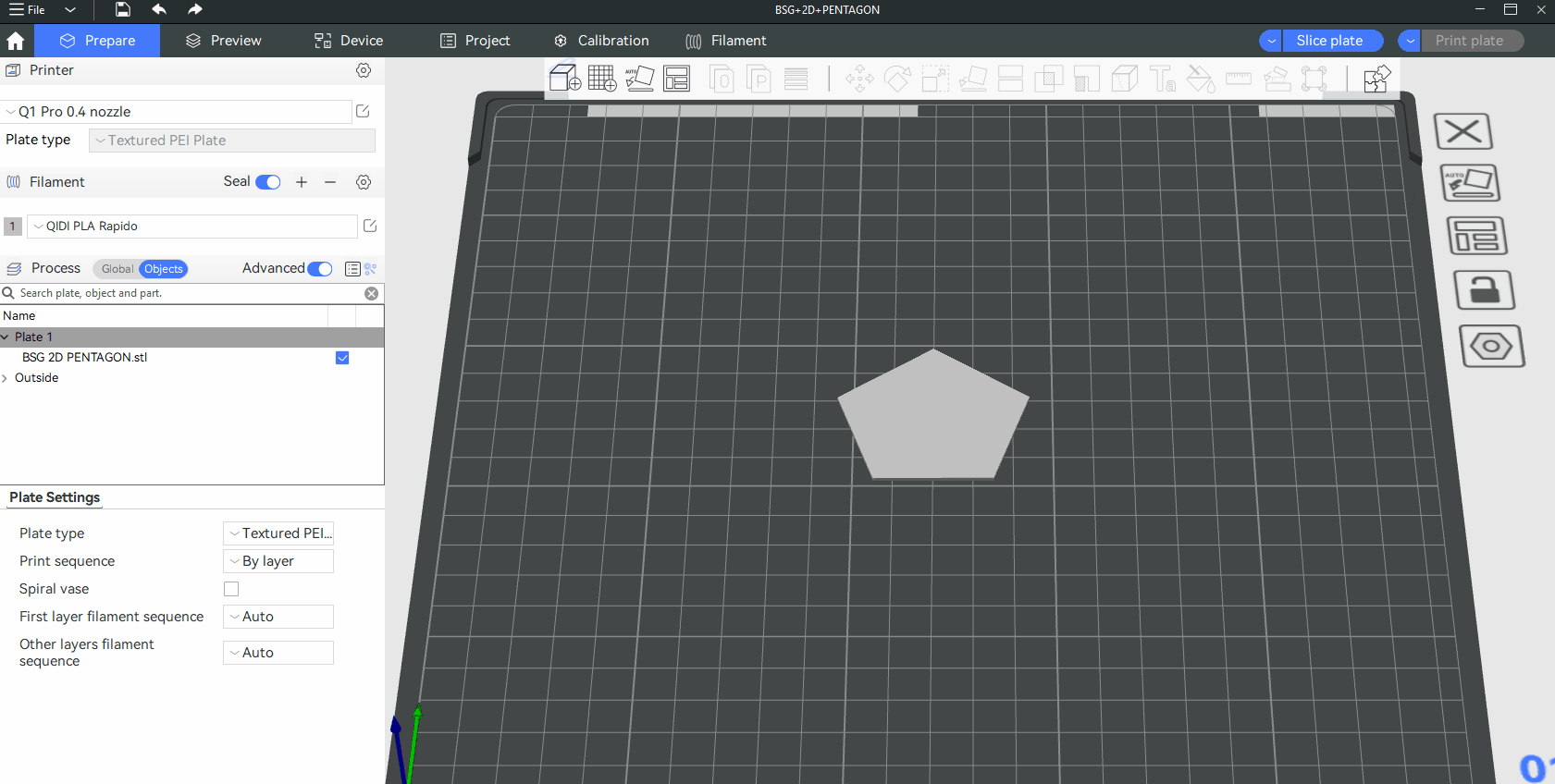
¶ Detection radius
When using auto-generation point, Software through] Douglas - poke algorithmThe contour of the first layer of the model is fitted. The higher the value set, the less ear-shaped Brim is generated.
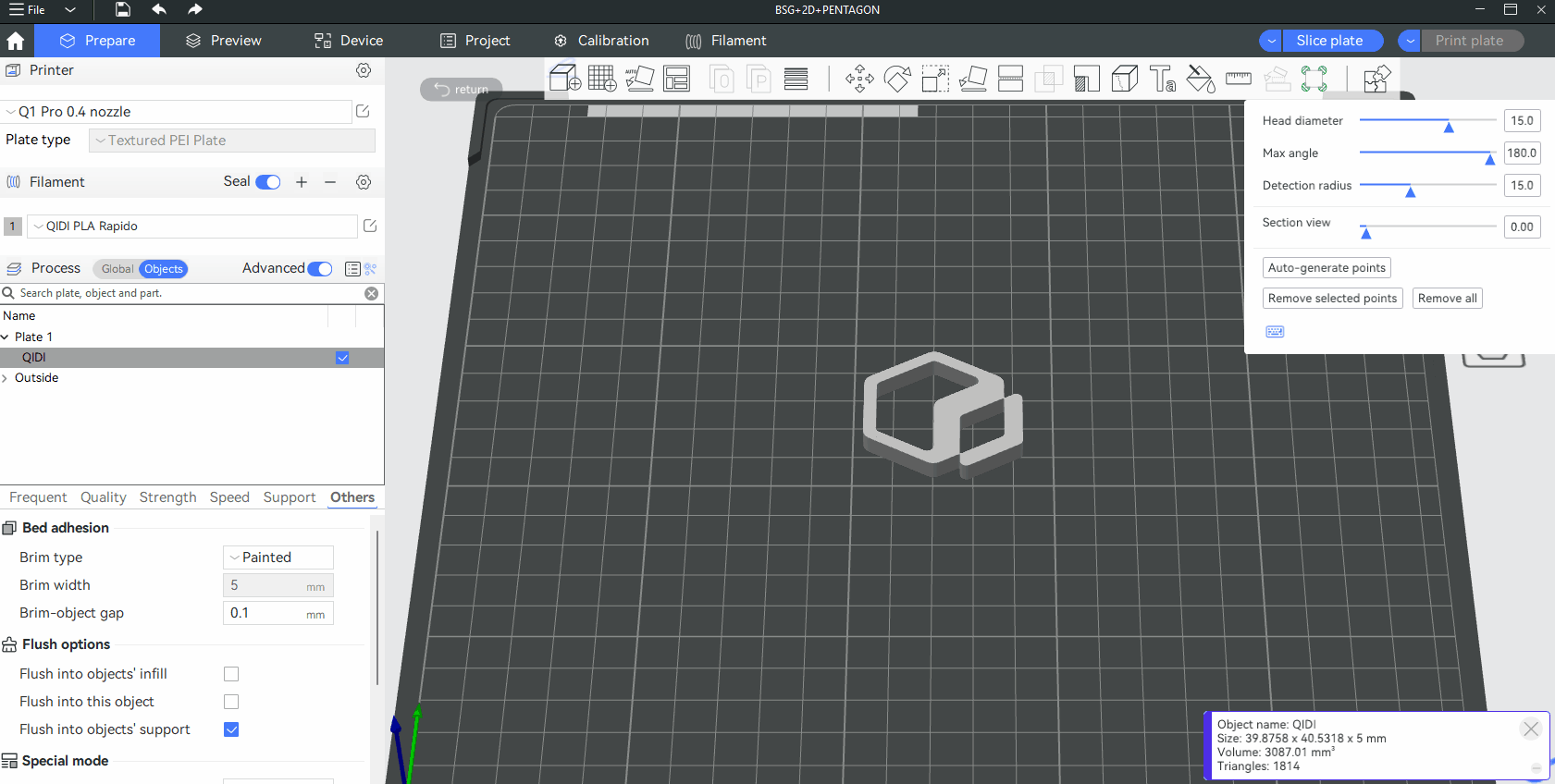
¶ Draw manually
Users can freely add ear Brim to the model according to their own needs, left click on the model to add, right click to delete.
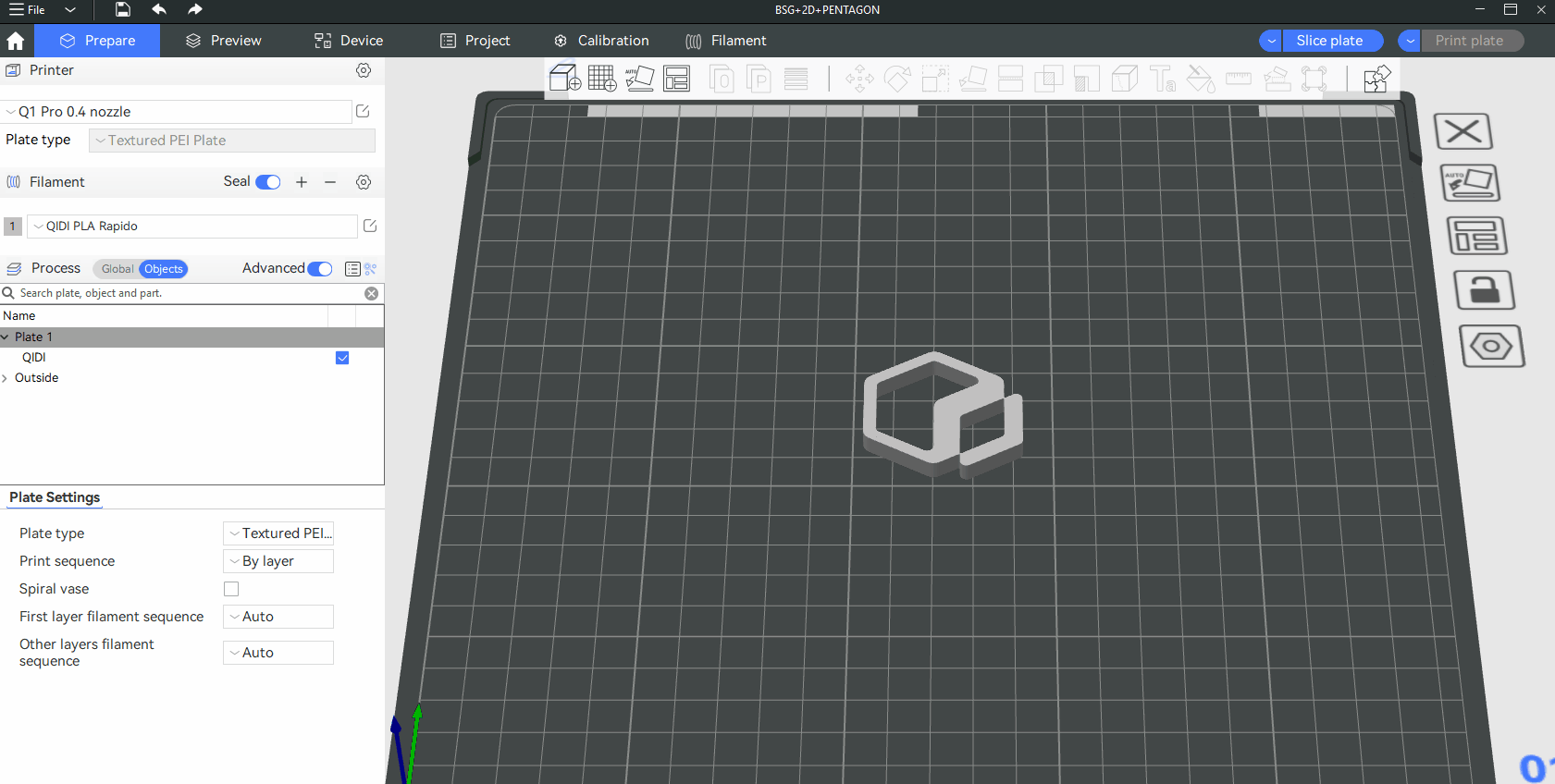
Note: Automatically generated or manually drawn Brim is not visible on the "Prepare" page after exiting the editing window. Brim can only be seen after slicing.