¶ Fault List
- Software crash issue
- Software becomes unresponsive
- Blank screen on software homepage/device page/configuration wizard
- QIDI Studio fails to load on Windows
¶ Crash problem
-
Upload log files
On the Windows platform, we log information into the 'log' directory of Studio. In case of software crashes, you can contact our customer service and send them the compressed log files, which will help us analyze the issue for you.
The log location is: C:\Users\Uername\AppData\Roaming\QIDIStudioInternal\log. -
Re-download and reinstall the software.
First, completely uninstall the software. Then, visit our official website or GitHub to download the client again and reinstall it.
¶ Unresponsiveness problem
When the application no longer responds to user actions, especially when the unresponsive dialog box appears, please follow these steps to obtain dump information.
- Open Windows Task Manager.
- Find the QIDI Studio task manager.
- Select "Create memory dump file" from the right-click context menu.
- Compress the dump file and send it to our customer service team via third-party cloud storage, such as a file-sharing service.
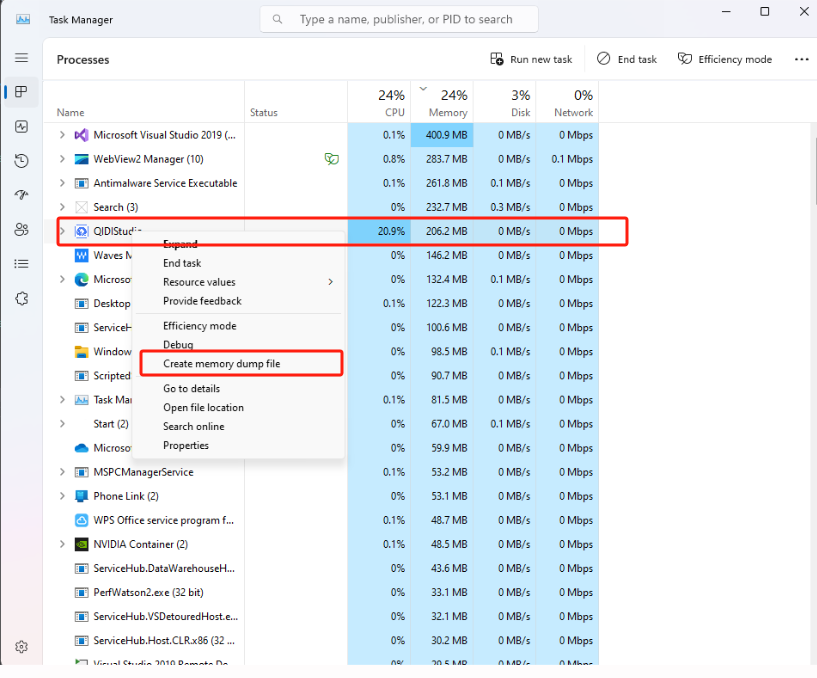
¶ Unresponsive Issue
When the application stops responding to user actions—especially if an "Not Responding" dialog appears—please follow these steps to collect a dump file:
- Open Windows Task Manager.
- Locate the QIDI Studio process.
- Right-click and select "Create Dump File" from the context menu.
- Compress the dump file and send it to our customer support team via a third-party cloud storage service (e.g., file-sharing platform).
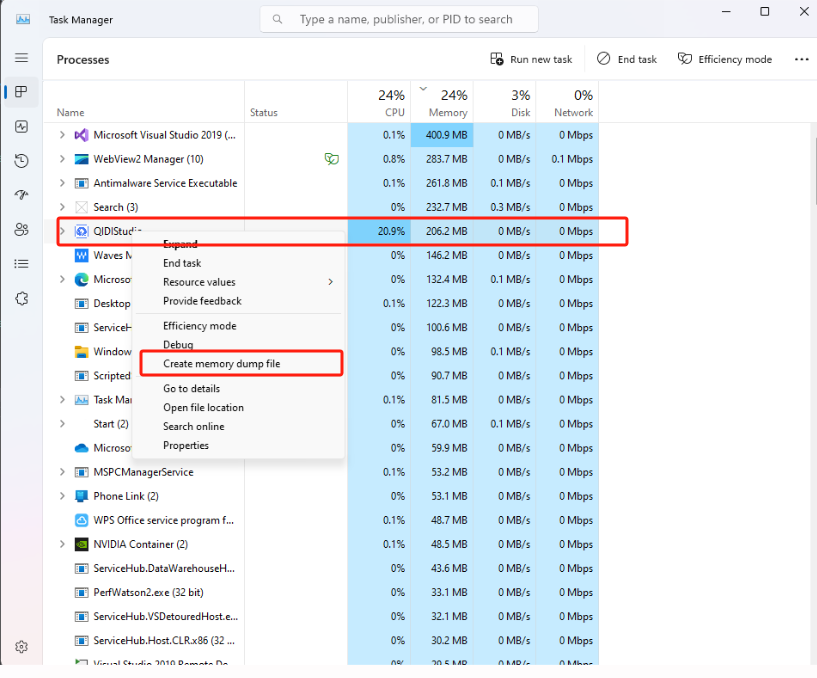
¶ Software startup failure
When the software fails to start, the following information is displayed:

It may be due to the Chinese language appearing in the installation path when you install the software. You only need to uninstall the software and reinstall it (Installation path in English).
Alternatively, this may be due to an unknown issue with your configuration files.
You can open the corresponding configuration folder, compress the files, and send them to our after-sales team to help us identify the exact cause. Afterwards, you may choose to empty the folder and restart the software.
Configuration file folder path:
- Windows:
C:\Users\[Username]\AppData\QIDIStudio\log
(Replace [Username] with your actual Windows username.)
¶ The software home page/Device page/Configuration wizard is blank
When you open the software, you find that home page, configuration page, device page, and login page appear blank (as shown in the following figure).
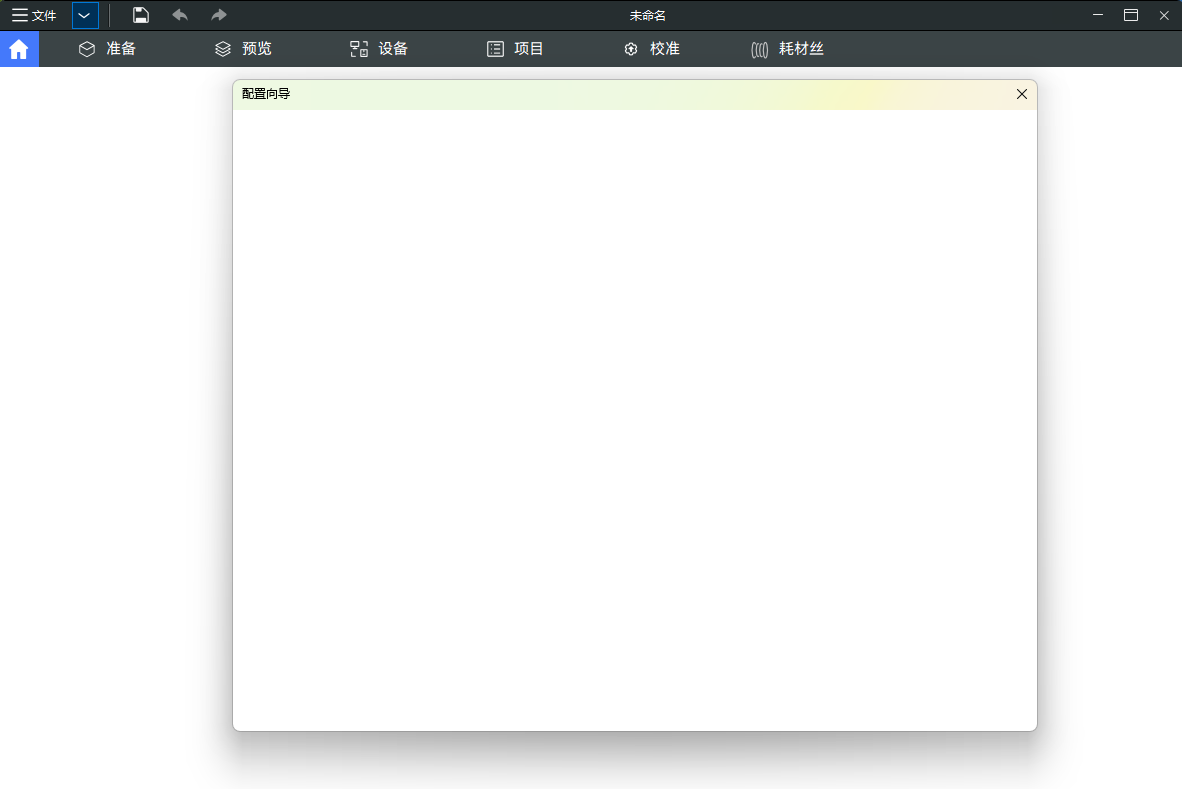
There are two possible reasons for this:
-
The WebView2Loader.dll file is missing
Check whether the WebView2Loader.dll file exists in the installation directory corresponding to the software. If no, uninstall the software and reinstall it. -
The edgewebview2 driver is missing.
You can install the driver manually. Drive directory: software installation directory/plugins/MicrosoftEdgeWebView2RuntimeInstallerX64.exe.
(QIDIStudio 1.10.01.50 or later will automatically check whether the driver is installed during installation. If the driver is not installed, it will be installed automatically). -
Only the Device Page or Login Page Appears Blank
You may refer to the solutions provided in Fluidd or Blank Login Page for troubleshooting steps.